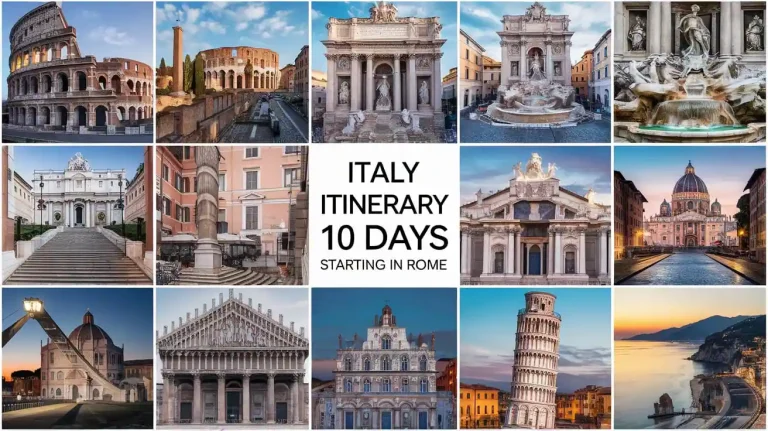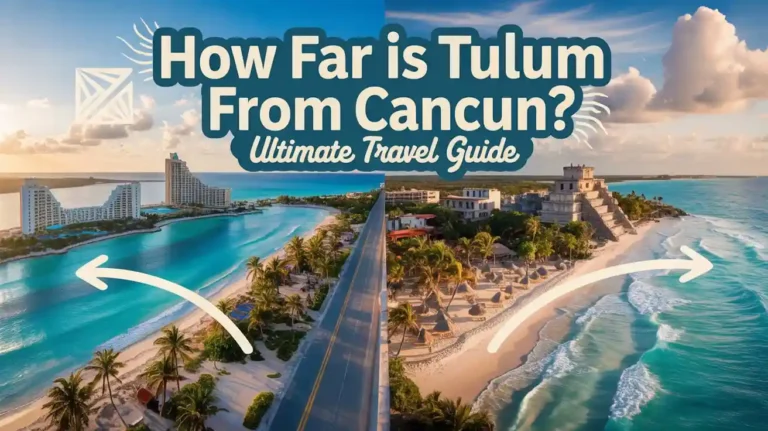How To Download Travel Videos from Reddit?
Reddit is a famous social media platform that comes with engaging & interactive content that you may not find on other search engine platforms.
On Reddit, you can easily find interesting travel videos which include videos of travel destinations, landmarks, and historic sites.
Are you in search of easy ways to download travel videos from Reddit? If yes, you have come to the right place. A lot of people face difficulties in downloading travel videos from Reddit.
To solve this query, we have compiled this guide to help you download travel videos from Reddit. Keep reading!
Top Subreddits to Follow for Quality Travel Videos

It’s quite difficult to follow multiple subreddits simultaneously. Make it easy by following those subreddits that are similar to your travel interests to watch or download travel videos.
You can use the following subreddits:
- r/travel
- r/solotravel
- r/backpacking
Step-by-Step Process to Download Travel Videos from Reddit
To guide you in detail, we start from the beginning. To download travel videos, you need to follow these steps:
1. Search for the Video You Want to Download
First, you have to go to Reddit and look through subreddits that best match your travel interests. On the search bar, you can write relevant keywords with specific locations to look for travel videos that you wish to download.
When you come across the video or videos that you want to download, copy the video URL from the top and save it. It can be used for different download methods.
2. Go for the Reddit Video Downloader Tool
When you are finished with copying the video URL, the next step is to paste the copied URL on the video Reddit downloader. The tool will run the link and get video from Reddit servers to download.
For desktop apps, go for new download task and paste the copied URL. The different download options might be shown in front of you.
3. Choose Correct Format & Resolution
Before downloading your video, make sure that you choose the correct format & resolution. Because the format and resolution of different videos vary with system settings.
Common formats are MP4, AVI, and MKV. If you want to get the best viewing experience with quality sound & graphics, it is recommended to download the video in MP4 format.
4. Download the Video
Now, it’s the time to Reddit download video once you have selected the right format and resolution. To download, you just have to click on the download button to start downloading the video.
After the download is done, you can check the video quality and sound by opening the file location where the video is being downloaded. Make sure the video is 100% downloaded.
5. Keep Organize All the Videos
To make things clear for you, it is advised to keep organizing them with time in one folder. Make a folder and name as “Reddit Travel Videos”. Keep downloading all the travel videos in this folder.
Also, for more convenience, you can save separate folders for places to visit, landmarks & historic sites so all the videos won’t mix up. By doing so, it’s quite easy for you to find a video that you want to watch.
Know Copyright Policies & Laws
Before downloading any video from Redditt and using it on other social media platforms, give yourself some time to know about copyright consequences.
Follow copyright laws, otherwise, you will be fined and face the consequences of a copyright strike. Sharing, using, or making money from anyone’s videos is illegal and prohibited under copyright laws.
Also, if you want to share downloaded videos on other social media platforms, you must seek permission from the original creators. This shows you that you value their work and foster an effective relationship within the community.
By following the copyright policies, you not only build an effective relationship but also save yourself from copyright strikes & legal issues.
Final Thoughts!
By following these 5 steps and knowing about copyright policies, you can successfully download travel videos from Reddit. Keep an eye on Reddit’s updates to find the newest travel ideas for unique content.
Remember to respect copyright laws and download content responsibly. Try out some editing methods to make your videos unique and fix any common download issues. Enjoy watching your favorite travel videos offline!
Frequently Asked Questions
1. How do I download a video directly from Reddit?
One of the coolest and best ways to download a video directly from Reddit is by using the Reddit save video bot. From SaveVideo, you will get a download link for any video and afterward download the video in different formats.
2. How do I save a Reddit video to my camera roll?
You can save a Reddit video to your camera roll by following these tips:
Go to the Reddit post that you want to save.
Click or tap on the share button at the bottom.
In the menu, copy the video link.
Go to the website RedditSave and paste the link to download the video.